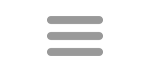Downloads
In order to save space older installers and updates are removed as new versions are made available and monitored. When sharing Hoot with others, please share the actual installation files or the page address http://www.tylerhosting.com/hoot/downloads.html, not the individual download location since older versions will be deleted. These downloads are for versions 3.x of Hoot. Files for Hoot versions 1 and 2 can be found at http://www.tylerhosting.com/hoot/archives.html
Version 3 Installers
These are installers for Hoot 3.x, also referred to as Hoot Lite. The database is included.
Hoot 3.4.1 (36MB) 3-24-25
Fix Export Lexicon
Hoot 3.4.0 (36MB) 2-21-25
Removes CSW19, CSW22
Hoot 3.3.9 (42MB) 11-24-2024
Now includes definitions for almost all words in all lexicons
Option to copy NWL20 cardboxes to NWL23, CSW22 cardboxes to CSW24
Adds Study lists for sevens and eights
Hoot 3.3.7 (50MB) 10-7-2024
Now includes Collins Scrabble Words 2024 (CSW24)
Hoot 3.3.6 (52MB) 3-22-2024
Now includes WGPO Official Words 2024 (WOW24)
Hoot 3.3.5 (49MB) 1-3-2024
Now includes 1-11-24 NSWL 2023 (NSWL23) update
Hoot 3.3.4 (49MB) 1-3-2024
Now includes NWL 2023 (NWL23)
Option to copy NWL20 cardboxes to NWL23
Hoot 3.3.2 (40.1MB) 12-4-2021
Now includes Collins 2022 (CSW22)
Replaced CSW19 lexicon with CSW22
Option to copy CSW19 cardboxes to CSW22
Replaced and enabled SQLite dataprovider for VS 2019
Enable query for empty definition
Lookup shows lexicons word is valid in
Show only distinct entries for definition query
Fix pattern search by tile value
Hoot 3.2.7 (44.6MB) 10-29-2020
Now includes NWL20 (NASPA)
Modify Joins to include 2+ letter words on each side.
Multiple fixes
Fix: Textfile search loads lexicon on change
Fix: Hover over definition shows all definition text in Query
Fix Android Import inner hooks
Add lettermatching to Pattern (letter sub search between brackets)
Fix search text change after lexicon change
Now also includes NASPA School Word List
Add Query search of text in definition
Force copy of name, notice in copyrighted lexicons imports
Lookup expand definition results, tab, enter to lookup, clear
Add details of lexicon to lexicon export
Hoot 3.2.1 (35.5MB) 9-26-2019
Now includes Collins 2019 (CSW19)
Includes more complete definitions for CSW
Multiple fixes,
Added option to check for updates (testing)
Enable import of lexicon with embedded lexicon information.
Fix/update French prefixes, suffixes
Add French stems
Add Related words search option
Enable Save List as Lexicon
Fix: attempt to compact tblHistory when it doesn't exist
Modify Word Judge layout to look/work similar to Zyzzyva
Add Search History and Options for it. Minor fixes.
Add sort option to sort by number of hooks,
Multiple sorting fixes.
Add context menu item to save list with definitions
Add text resize buttons to Word Judge
Hoot 3.1.13 (18.5MB)
Now includes NASPA Word List 2018 Edition
New database now contains NWL18 and CSW15.
Update About page to prepare for NWL18 (aka OWL4), Fix definitions import.
Hoot Lite uses a SQLite database. It does require .NET version 4.6 or better, but it should be already installed unless you have a really old computer. Hoot Lite Installation does not affect previous Hoot Gold installations. Please send comments through the contact form.
Empty Database*
Empty Hoot Database (2MB)
Version 3 SQLite database Includes the four-word Lava lexicon which can be deleted after adding your own lexicons.
Empty Database for Android (2MB)
* If you want to customize the lexicons in Hoot before starting to use it, you can install the program, then download an empty database and lexicon(s) you want to use and put it in your user folder (<MyDocuments>\Hoot\). Start Hoot, select the database you downloaded, and then use Lexicon Creator to add (import) the lexicons to your database. You should always backup the database before making major changes to it in case you need to restore it.
Note: If you have previously installed Hoot (even if uninstalled), it will point to the previously selected database. You can change the database to use in Settings.
To delete previously installed user settings you can delete the folders in C:\Users\<yourusername>\AppData\Local\Dana_Bell before installing again.
Android Apps
New! Two Android apps of Hoot are now under development. Each app includes a database with the installed lexicon, and the ability to use external databases. Update: The first release of the Hoot app is now available on Google Play. The search screen is a modification of the Combination search in the PC version and has sort options. Please provide feedback with problems, suggestions.
|
North American lexicon
|
Collins lexicon
|
Prior versions of Hoot
Hoot 2.30 Works on API 16
Hoot 2.61 API 19
Android Databases
Hoot for Android. Two versions currently exist, the Hoot, and Hoot for Collins. In addition, Hoot supports access to databases stored in internal storage.
Hoot for Android users can use their desktop databases, but lexicons are extracted to a flatter format to speed processing, which takes time. The following are a few databases that can be downloaded and used in Hoot for Android without extra processing.
UPDATE
aWOW24 (WGPO lexicon WOW24) (zip)
Other
Lexicons (word lists)
The following lexicons (word lists) can be imported into Hoot. Most are less than 1MB. These are indexed to allow the program to operate more efficiently. Version 1 word lists include Words and are indexed for front and back hooks. Version 2 word list include Words and are indexed for hooks, inner hooks, probability, and optimum playability ratings where applicable. Either version will work in either version of the program, but only version 2 of the program (1.95 and later) will use the extra fields.
Version 3 word lists
indexed with hooks, inner hooks, probability,anagram counts, and optimum playability(WJ2-2016, NAWL)
Common - Small list of 8280 common english words
WOW24 - WGPO Official Words, 2024
NAWL18 - North American Word List (2018) - replaced by Game Words (see next)
GW20P - Game Words 2020 (Provisional) replaces NAWL
GW25 - Game Words 2025 (includes lengths 16-21 for Super Scrabble)
CSW19† - Collins Scrabble Words (2019)
Words With Friends™ (unofficial) - using CSW playability. (169016 words)
Words With Friends™ (2015 unofficial) - using CSW playability. (173082 words)
ODS5 (French Scrabble™)
OWL31†- Official Tournament and Club Word List (2016)
School Scrabble†- School Scrabble (2016)
WJ2-2016 (WGPO lexicon with 2016 update) - using OSPD4 playability.
Zingarelli (Italian Scrabble, Scarabeo)
While version 1 and 2 lexicons can be used they will not be fully configured.
† Other Lexicons
Some of the Lexicons that are not available as downloads from Hoot are the NASPA 2018 Word List (NWL18, replaces OWL3), and the Collins Scrabble Words 2019 (CSW19). Both are now included in the Hoot distribution. However you can create a lexicon using Hoot's Lexicon Creator, using the following downloads.
NWL2018 is available as a download for NASPA members. It is a text file that can be used to create a lexicon in Hoot.
http://www.scrab NEW LINK bleplayers.org/cgi-bin/doc.pl?did=23
The Collins Scrabble™ Words word list can be generated from their own version of Zyzzyva and other sources. In Collins Zyzzyva 5.0.3 simply search for pattern * and save list. If you read the conditions you will see that it should only be used for private, non-commercial purposes.
NEW LINK
The School Scrabble™ word list is also available as a download to NASPA members. The SSWL is an excerpt of OWL31. In fact, according to my analysis, it is only missing the expurgated words, and even a few of those are acceptable in School Scrabble.
http://www.scrabbleplayers.org/cgi-bin/doc.pl?did=25
Lexicons created from text files will need additional processing to enable certain features or improve performance. See the Lexicons help page.
Lists
Lists - A card box database for list study. Includes lists for 2 letter words, Q not U, etc.
Definitions
Definitions (from Mike Wolfberg's WHAT site) included in distributions beginning with version 1.6.6.
Definitions for new words in NAWL.
Optimum Playability Ratings
OSPD4 and related lexicons
CSW and related lexicons
Help
Included with installer and updates
Hoot Help (1.9 MB) updated 1/26/2020
Note: If you are running Windows 7 or 10 and the help file displays blank pages,
- Go to Tools > Options > Program Folder
- Right-click on HootHelp.chm and open the file properties
- Click in the checkbox to Unblock and try to open again.
See this link on Stack Overflow. If unable to view the help file, you can view the on-line help from About > Web Site.
Support Files
Hoot Lite requires .NET 4.6 or higher. If you do not have the .NET Framework installed on your machine, you can get it from Microsoft.
Microsoft .NET Framework 4.6 (Hoot Lite)
https://www.microsoft.com/en-us/download/details.aspx?id=48137
NETChecker
Shows the latest version on .NET installed on your computer. NETChecker requires .NET 4.0 or higher.
Fonts
NuTiles, Hoot Tiles, and primary Ubuntu fonts are included with installer and updates.
Scramble
Scrabble tile font (requires license)

NuTiles 1.1
Tile font available for Hoot slide shows. Revised. Space generates a space. The question mark generates a blank tile.

Hoot Tiles
Tile font available for Hoot slide shows

Ubuntu font family (2MB)
Font used for most text in Hoot. To best align hook displays use a monospaced font like Ubuntu Mono.