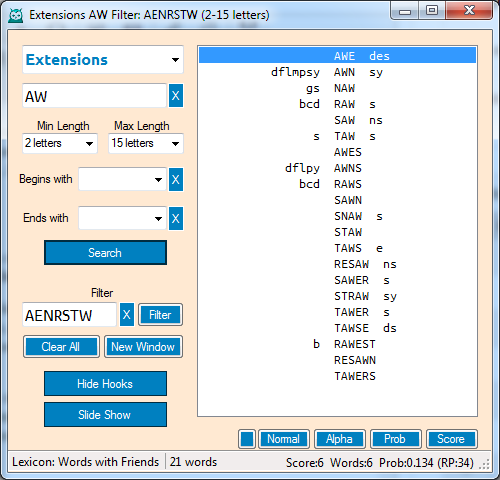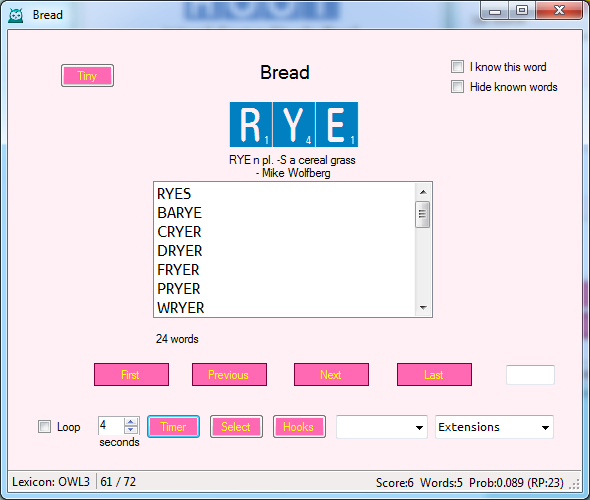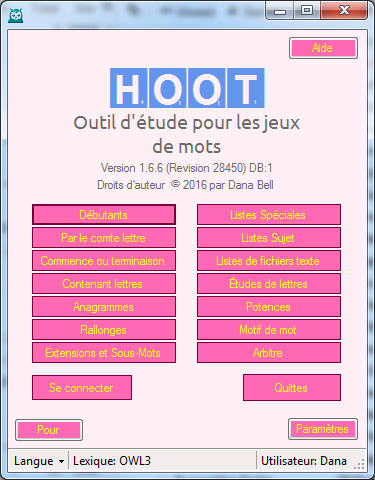| « Managing Localization in Combo Boxes | Hoot Update » |
Best Hoot Features
It's been about five months since I started developing Hoot and I'm reviewing what I've accomplished and what I need to work on next. With the release of version 1.6.7 I am weighing the most useful features in Hoot. By the way, Hoot is a freely available ScrabbleTM / word game study tool. Some might use it as a cheat in online games like Words with Friends but it's greatest value is as a study tool. Read about it and download on the Hoot website.
Combination Search
The latest addition to Hoot is the combination search screen. With this screen you can select one of several searches and then filter the search based on other options. This was inspired in part by the app Scrabble Expert Pro, and expanded to include the filters.
The searches include Letter Count, Contains, Contains All, Prefix, Suffix, Anagrams, Sub-anagrams, Blank Anagrams, Super Anagrams, Extensions, Subwords, Hooks, Anagram Hooks, and a Pattern search. In comparing with other search tools, the terminology can be confusing. For example, the Word Builder in Scrabble Expert is the same as sub-anagrams where only words consisting of some letters in the search box are shown. The Contains All Letters is the same as super anagrams where all of the letters are used along with other letters.
The filters include minimum and maximum word length, prefixes, suffixes, and a filter rack of available letters. After doing a primary search, you can continually edit and apply the rack filter to the primary results more quickly. Like most Hoot search screens, the list has a context menu (with the addition of definitions, if installed). There is also a convenient button to clear everything, and another beside it to open a new window of the same ilk.
Most useful features
Subject Lists
Although not the MOST useful feature, subject lists in Hoot are probably the most unique. Previously I called them named searches. Many players and clubs publish lists of words on a given subject for many different lexicons and publish them as text files, webpages, or PDF downloads. The hassle there is using lists from different lexicons, and finding the lists for your choice lexicon. Hoot makes that easy by enabling you to store lists in the database and studying those lists without worrying about the lexicon. Hoot only shows the words in the list that are valid in the selected lexicon.
For example, you could use the list of bread terms at http://www.absp.org.uk/words/foodbread.shtml for the CSW15 list, and when viewing OWL3, you only see valid words in that one. In CSW15 there are about 110 valid words. In OWL3, only about 80 of them are valid, and in Words with Friends there's only 60 good words.
Of course, one of the features of the Subject list editor is that you can add other words later. I added several, and viewing the slide show I saw more words and variations that could have been added, including WHITE, WHEAT, RYE, GINGERBREAD, READBASKET, CRISPBREADS, BREADFRUIT
SHORTBREAD, SWEETBREAD, SHOWBREAD, plus the plural of most words.
Slide show
Slide shows are not only useful, the impetous for choosing to develop Hoot was the lack of slide shows in current tools resembling Lexpert's slide shows. With the slide show you can study this or some other list, one word at a time, on a timer, or not. You can also study each word along with some related words, such as hooks, anagrams, and extensions. So while I am studying the term RYE, I notice that you can make it plural, or extend it both ways to form CRYER, DRYER, FRYER, PRYER, WRYER, and pluralize and extend some of those words.
There is standard navigation through the list, four sorting options, and the ability to jump to any word. You can also flag words that you already know so you don't have to see them every time you study a certain list. An alternate list display shows the hooks for the subsearch. And finally, there is a tiny slide show that shows only the word in a small, resizable, window with the same navigation and sorting options. Of course, the slide show is available in all searches, not just subject lists.
Pardon My French
Of course, subject lists, related words, and other features of a study tool assume you are using the same language and locale. The same word may have two different meanings in different languages and words in different languages are modified differently. Speaking of which, Hoot now has a French language option. The search features don't support French pecularities but you can add Subject lists for French categories, or change the prefixes and suffixes to support French word study. If you're playing in French you may want to download the ODS lexicon or use a later version. Hoot can actually support both English and French using different databases. You can save the ODS lexicon in one database with the modified prefixes and suffuxes, and use the original English in another.
Incidentally, I'm not a French speaker, so the translations may not be the best. Many of them were generated from the Visual Studio tool I often use. You might get a laugh out of some of them, but afterward let me know how terms would best be translated.
Definitions
One of the most recent additions to Hoot is definitions for words up to about 10 characters. As with the initial development of Lexicon creation the function is limited. The definitions are add only, so you can't delete or edit them without opening it with Microsoft Access. I've incorporated the definitions in two places so far, accompanying the slide show, and in the context menu in Combination Searches. The definitions were generously provided by Mike Wolfberg, the author of WHAT.
Scrabble Font
As is often the case, the development of Hoot required me to go into areas beyond the actual coding. In addition to the webpages for the program, and the help file I developed independently, I also had to design a font to be used with the program. I decided on a font instead of using tile images because they are much easier to resize, and otherwise manipulate. I started using Scramble as the tile font until I discovered it had to be licensed. NuTiles was developed using the outline of a different font available for free use. I simply resized the images and combined it with a background.The latest version of the font displays the characters using uppercase, and provides a blank tile when using a question mark. The tile values are those of ScrabbleTM.
NuTiles can also be used in the text reproduction of tile boards. Simple type the letters, or '?', and color the tile appropriately. Future versions should add DL, DW, TL, and TW for the bonus tiles. This is without spacing. You can add line-spacing or character spacing as desired. It is available as a separate download. Like most fonts, it is only available in a single color format. You select the color (any color) to use and the letter and numbers in the font use the background color.
Highlights Only
Don't be mislead. All of these are just highlights and new features. There are many other features of Hoot that might interest you. Read about Hoot in the on-line help pages. The very latest features (like the Combination search) may not be discussed yet, but they will eventually make it to the help file. And, yes, Hoot is freely available to download and share.