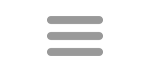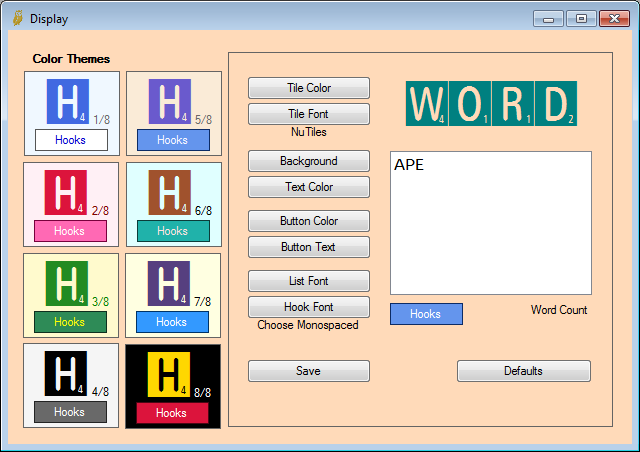Display
Display
Basic display customizations are available here. This screen allows you to customize the program background, default text color, the button colors, the tile color, and the font to use in search results. The background color is also applied to the ribbon, and a darker version to the main program window. The tiles used in slide shows in Hoot is the font "NuTiles." You can choose another font for the tile in Settings, although there are very few Scrabble like fonts available. During Hoot development I discovered that the font "Scramble" that I used for tiles in Hoot in the past needs to be licensed. Note that the letter value on each tile of NuTiles is for English Scrabble.
When selecting a font for displaying words with hooks, a monospaced font is recommended to insure that the words align in the search results. When installed, Hoot uses Ubuntu Mono for hook displays. It's not that easy to spot monospaced fonts, so this list may be helpful. Most of these are either part of Windows or available as a free download.
- Anonymous Pro
- Courier
- Courier New
- Consolas
- DejaVu Sans Mono
- Fixedsys
- Inconsolata
- Letter Gothic Std
- Liberation Mono
- Lucida Console
- Orator Std
- Quicktype Mono
- Source Code Pro
Hoot (actually Windows) remembers your selections between sessions and even after updating. There is a reset to set all colors back to the default. The design and color of buttons on the display settings screen itself are fixed and can't be changed. This may help when you've set the color on all items the same and can't see anything. Hoot also will not allow you to set text or tile the same color as the background.
There is a collection of color themes you can use for quick changes. Click on one of the samples and the colors are set accordingly. One of the themes draws from the user's Windows colors. After making any changes, remember to Save your settings.