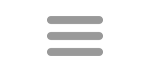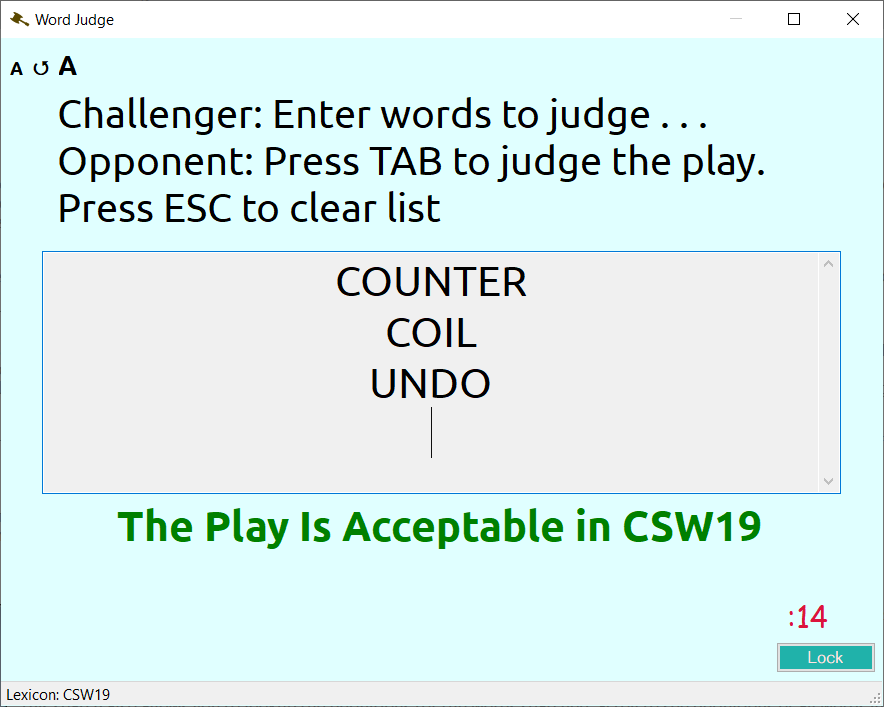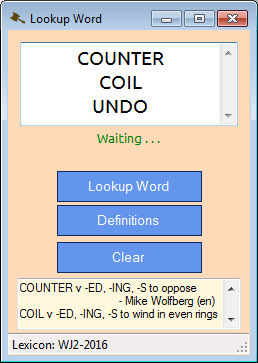Word Judge
There are two word judge options in Hoot, Word Judge for club and tournament adjudication, and Word Lookup for casual lookup during study.
Word Judge
Word Judge is a simple, but controlled screen to judge the validity of a word. It has been modified in later versions to more closely resemble Zyzzyva in how it operates, and what players are accustomed to.. Words are entered into the text box by the challenger and the opponent presses tab to judge the play. Also like Zyzzyva, the wording is larger and the results are displayed in bold letters.
There are some control features that you can use in Word Judge. In the upper left corner you can press the small or large A to decrease or increase the font size for words entered and the results display. Between the A's is the reset button that sets the font size to the default. This doesn't affect the instructions given. Pressing ESC after a search clears the list and lets you enter more words. Also, in the results display Red means the play in not acceptable, and Green means the play is acceptable. In complying with tournament rules, there is no indication which word is invalid.
The box where the words are entered can be scrolled if there is more than one word. Also, the entire window can be resized and the search box will expand with it. The Word Judge screen can also be locked with a password. By pressing the Lock button, you can enter a password to disable the ability to close the screen from the control box. This is low security, as Windows allows other ways to close a program, but it prevents users from instinctively closing the window when they finish using it.
There is also an optional timer to erase the screen after the designated number of seconds. To enable the timer, select lock, check the box and select the number of seconds to wait. A password is not required to enable the timer. This is to prevent other players from benefiting from observing an adjudication. For the same reason, the word judge screen is not full screen.
The Word Judge screen can be run independently of the main program by adding "/judge" on the command line. For example, enter Hoot /judge to open only the Word Judge screen. There is also a shortcut in the Hoot Start menu folder. Like the rest of the options, word judge uses the current lexicon.
Word Lookup
The Word Lookup is a quick, uncontrolled query of the lexicon for the words entered. It executes the same search as Word Judge, but it doesn't have the locking and timing features, doesn't require two people to okay, and doesn't require clearing the search box before the next search. Simply type or edit the words and click Lookup. It will indicate whether the play is acceptable or not.
This search also allows you to lookup the definitions for the words searched. Scroll to see definitions of all words in the list. When the search box regains focus or definitions are shown the acceptability comment is erased.
You can also mark and drag a list of words from another application into this search box. In this case, Hoot will look up all words, even if there are spaces separating them. Words with punctuation are not valid.
Note: You can also determine what words in a list are valid in the selected lexicon using the Textfile search. Select a file or copy/paste words in the Add My Words box. Then press Get File or Add My Words to separate the words into valid or not valid.
Word Judge Log
When using Word Judge Hoot creates a word judge log for each day word judge is used and shows the words that were challenged. The filename is YYMMDD.wds in the Challenges folder inside the main Hoot folder (i.e. "C:\Users\<user>\Documents\Hoot\Challenges\160915.wds") based on the date six hours earlier (following WHAT's standard). That way the log includes challenges made after midnight of the tournament day. If using a custom user folder, it is in the Challenges folder within that custom folder.