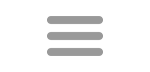Lexicons
Lexicons
The Lexicons screen displays information about the selected lexicon and settings that indicate indexing that was done.
Information
Information about each lexicon can be modified in this screen. Lexicons downloaded from the Hoot website may have a textfile included that has the details about the lexicon and a readme with basic instructions on how to import the lexicon. Make sure to Save after changing information on this section. Indexing is indicated with the buttons on the left with options to index, override, or reset.
Export
You can also export lexicons from here as well. When a version 2 lexicon is exported, it is saved as a tab-delimited text file, including the word, hooks, inner hooks, probability, and optimum playability ratings. This is one way you can share a lexicon with other Hoot users. You may also want to include a text file with instructions and details about the lexicon.
Delete
There is also an option to delete the selected lexicon. Before doing so, you may want to export it just in case you want to use it later or share it with others. Importing shared lexicons is a function of the Lexicon Creator.
Show Stats
Each lexicon can be analyzed by Hoot to count the total number of words in the lexicon, the number of words of each length, and the number of words beginning with each letter. Scroll in the text box to see all of the details. Once displayed you can use the context menu (right-click) to copy the stats to the clipboard.
Indexing
The left panel shows what indexing that has been done on the lexicon. The button is disabled if the lexicon has been indexed in that way. The lexicons provided with the program are already indexed. If you know a setting is incorrect you can reset the flag and index again. The indexing of a lexicon includes (with estimated time requirements):
Hooks: Rather than look up all the letters that can be used as hooks, that information is stored in advance to provide efficient operation. (30 min.)
Inner Hooks: The Inner Hooks can also be indexed, but will be looked up on the fly if not. Indexing inner hooks will speed things up a little. (60 min.)
Probability: The probability of drawing the selected word from the bag can be indexed, but will be calculated on the fly if not. This will speed longer searches considerably. Probability is calculated based on the selected Tile Set. (15 min.)
Optimum Playability: Optimum playability, from John O'Laughlin's playability ratings. (30 min.)
The most important step is to index hooks. Hook displays are not shown unless indexed. Probability and Inner hooks are still displayed but may take longer.
You will notice that the buttons designed to execute the task will be disabled if it is determined that you have already done that. For Hooks and Inners, the flag in the database will be reset. For Probability and OPlayability, Hoot determines that by analyzing a word in the lexicon. Click Override to ignore that and proceed.
Other options from the Lexicons tab have their own help page and include
Lexicon Creator
Compare Lexicons