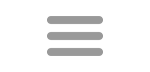Quizzes
Two simple quiz options have been added to most context menu. After a search, right-click on the list and select Quiz List Recall or Quiz Show to view a quiz for the results. The top of the window provides a reminder of what the quiz is. Almost any search can be quizzed. Once graded, your answers will either be correct, missed, or incorrect (not in the list) and will be displayed in separate list boxes. Words in the list not included in the answers are in the Missed box.
Both quizzes have two test modes. There is a single line answer box and a multiline answer box. Enter answers in the small box one word at a time to get feedback after each answer showing correct or incorrect. The feedback doesn't show missed items. Missed items are not shown until the quiz is graded. Entering words directly in the larger box only provides feedback when graded. Press Enter in the small box to get feedback without showing missing answers. The Grade/Clear box shows/hides the results. After the quiz has been graded you can select either clear the results and continue or clear everything and retake it. Clear enables you to continue your quiz. Retake Quiz clears answers and lets you start over with same quiz.
Quiz List Recall
The Quiz List Recall is a simple quiz of the words in the list. Enter your answers in the blank box to the left. In the recall quiz you can expand the window to the right to show the original list at any time. Buttons operate and the context menu applies to the original list.
Quiz Show
The Quiz Show is a slide show quiz that compounds the quiz options. Just like the slide show, the quiz slides show a list of words, and for each word there is a subsearch that the quiz consists of. While you can't rearrange the letters manually, you can shuffle them, arrange them by alphagram, or just show the primary word. If the subsearch is a blank anagram, the word will include a blank as well. Showing the definition for the primary word is an option you can select with the checkbox.
For example, you can search for words from 2 to 5 letters long containing the letter J in the Combination search and start a quiz show. The quiz show will show each of those words and allow you to quiz yourself using several subsearches. For example you can show a quiz for hooks or extensions for each word. The quiz does give you a hint by showing how many words are in the results. Of course, some of the options available may not be so practical. You can also press the Peek button to review the words in the quiz.
When selecting Next or some other options, the results are erased and the quiz for the next base word is shown.
Stem Study
You can enter the Quiz Show when studying stems and selecting the BA Quiz. This shows the list of stems in the Show and the quiz defaults to the blank anagrams for each word.